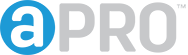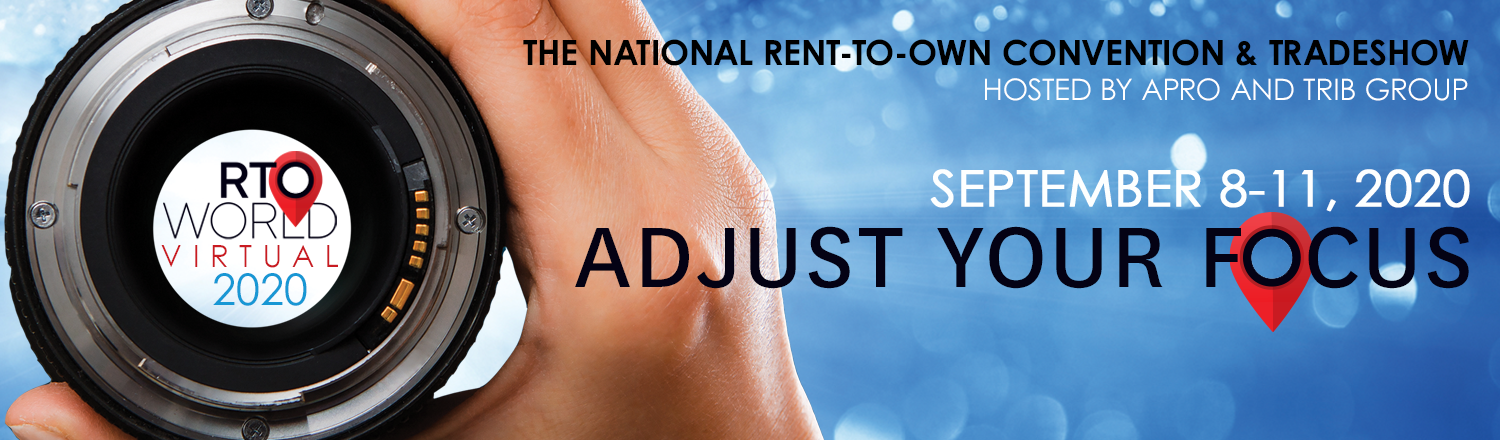ALL SYSTEMS ARE OPERATIONAL
Frequently Asked Questions
What time are sessions?
The virtual conference website shows session times based on the time zone your device is set up for.
I am having problems accessing the site. What do I do?
Please try the troubleshooting tips below.
- Make sure that you use Google Chrome to open your link
- Make sure you are not on a VPN as the firewalls may be restricting your access
- Clear your cache and history on the computer that you are using
- Log out of your computer, turn it off and then turn on your computer
Where do I download Zoom?
Click Here to download Zoom.
How do download Google Chrome.
Click Here to download Google Chrome
How do I add a session to My Agenda?
From the Home page, click on the Schedule / Agenda tab in the navigation bar at the top of the screen. This brings up the daily available sessions. Click on the “+” sign in the top right corner of each session tile to add it to your agenda. When you have completed adding sessions, click on My Agenda in the top left corner of the agenda page to review all of your sessions. You will also be able to access My Agenda from the Schedule/Agenda tab at the top of the home page.
Can I export the sessions to my calendar?
Yes, but we suggest you only do it once to prevent having duplicates.
Once you add the sessions you plan to attend to your schedule, go to Schedule in the navigation bar and click on My Agenda. At the top of the page, click Export. Choose the “Export My Agenda” option, and a file will be downloaded to your computer.
How do I join a live meeting?
From My Agenda, click on the session name which takes you to the session page. Click on the Join Meeting button in the top right corner when it is time for the session to start.
Zoom is asking me for a password. Where do I get it?
You have an older version of Zoom on your device so you’ll need to download the most current version. The password is embedded in the Zoom link so when you click on the Join Live Meeting button it is already included.
How do I watch a pre-recorded session?
From My Agenda, click on the session name which takes you to the session page. Click on the Play button in the bottom left corner of the video.
My chat window is not working or is being slow. What do I do?
High traffic on presentation pages may cause slow loading times. We suggest refreshing your browser or even logging out of the platform and then logging back in.
How do I search for someone in the site?
To search for someone, use the People/Attendee tab at the top of the page to navigate to the group of people you want to search in. In the top right corner, use the Search field to find the person you are looking for. You are able to search by name as well as many other filters built into the site.
Are my conversations private?
Any conversation had in a chat window on the site is public and visible to everyone in the site. All of your private messages, though, are only visible to you and the recipient.
How will I bid for the Hot Show?
Enter the Hot Show event through the platform to watch the Hot Show and bid on products. Company principals and their designated buyers will use the TRIB Group App (which will have access to RTO World 2020 attendees regardless if they are TRIB Group members or not) to place bids . Hot Show items will appear in the “Hot Buys” section of the app for these designated buyers and will remain available on the app for up to two hours after the conclusion of the live Hot Show broadcast.
How can I get the TRIB Group app?
The app is available on Apple iOS App Store and Google Play for Android devices:
How do I finalize my Hot Show purchases?
Just like an in-person Hot Show, purchasing attendees will need to virtually “visit” each exhibitor from whom they ordered Hot Show products to finalize payment and shipping terms no later than the close of the Trade Show on Friday, September 11th.
How long will Hot Show items be available?
Hot Show items will remain open for purchase for two hours after the end of the Hot Show unless the limited quantity offered is sold out.
What is my responsibility for Hot Show purchases?
Hot Show bids/orders are expected to be completed by attendees. If an item is bid on/ordered during the Hot Show, the item is assumed to be purchased. Exhibitors will receive the bids/orders the day after the Hot Show and will finalize the purchase orders. Attendees should visit the exhibitor’s virtual booth to finalize purchase orders. Exhibitors have the right to complete purchase orders without a final authorization from the attendees.
Additional Assistance:
For additional questions regarding the event, please contact: info@rtohq.org
For platform support assistance, please contact: RTOSupport@GTRNow.com