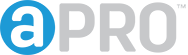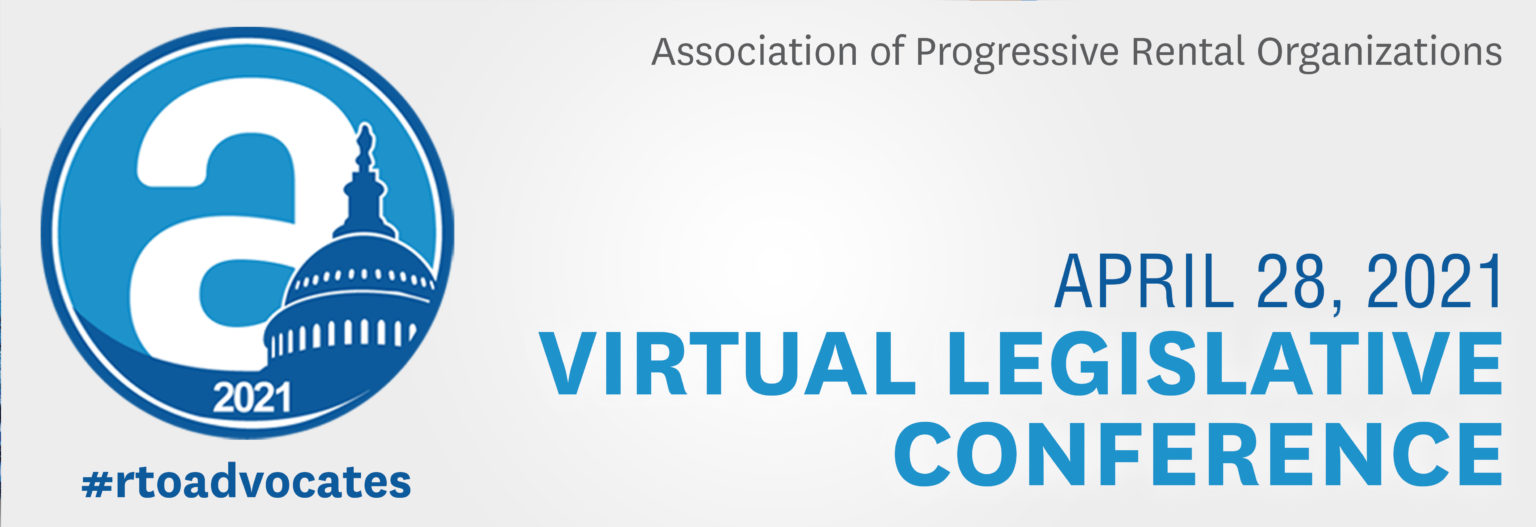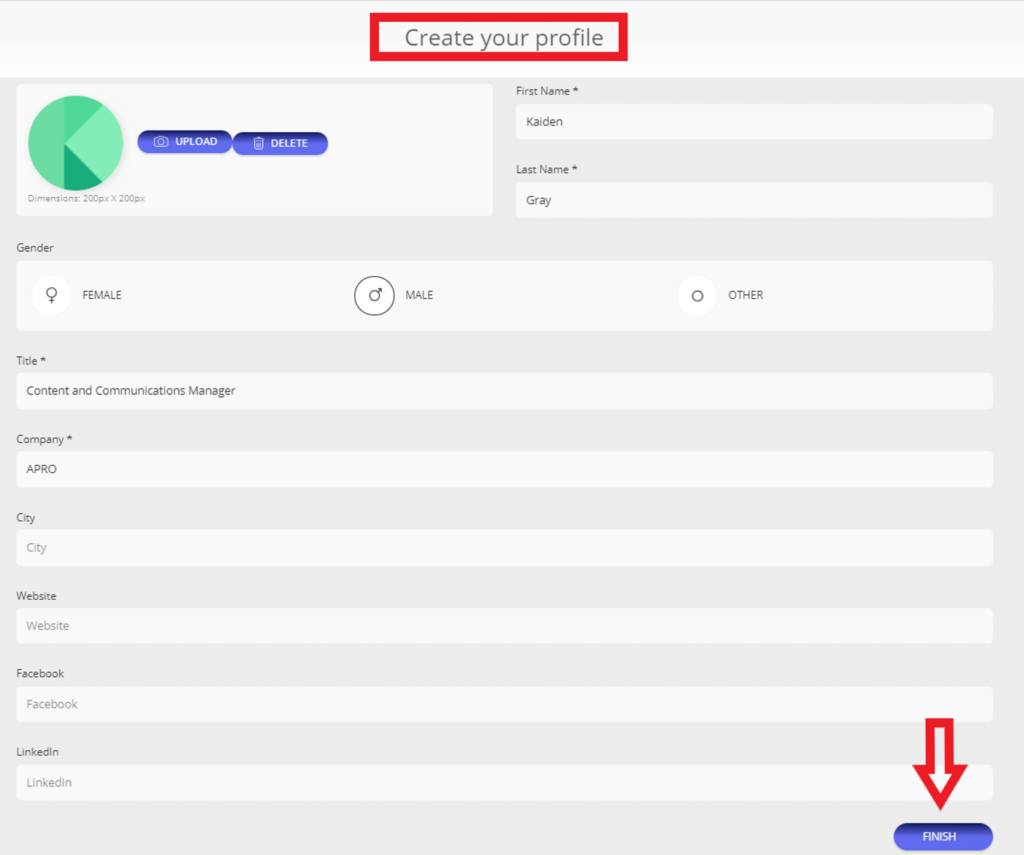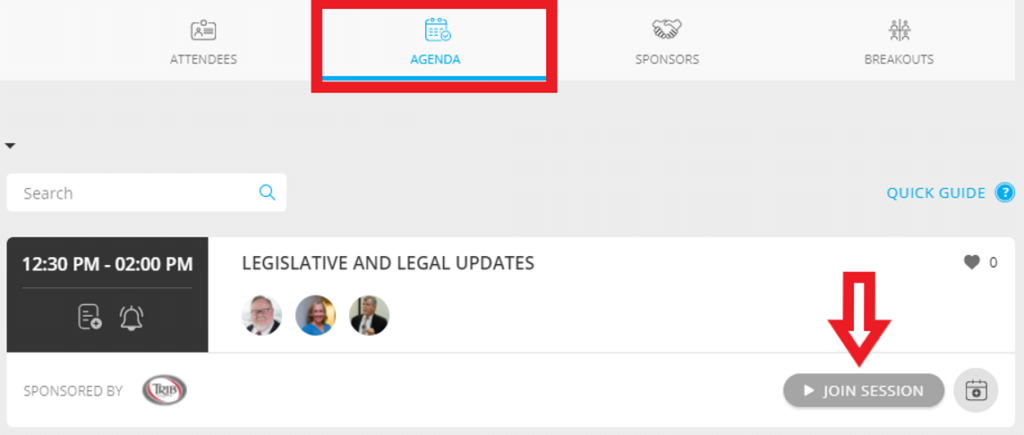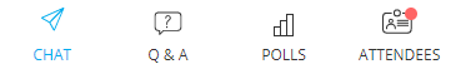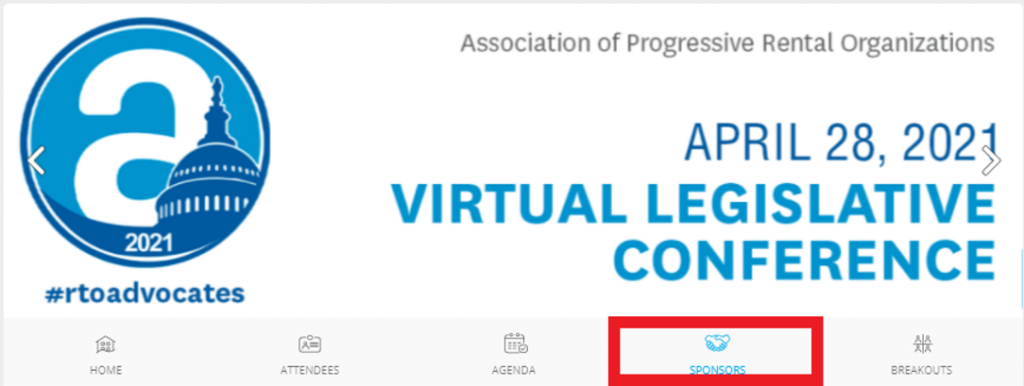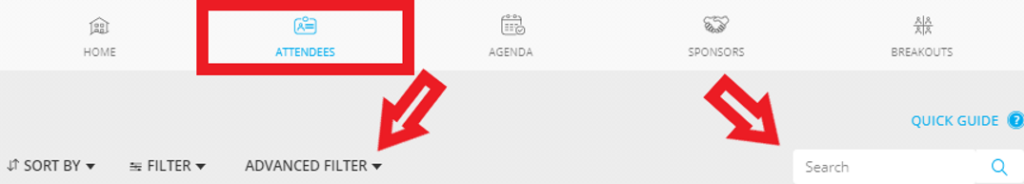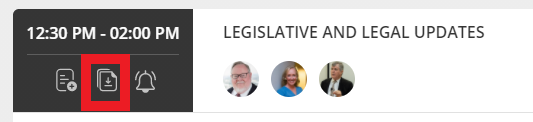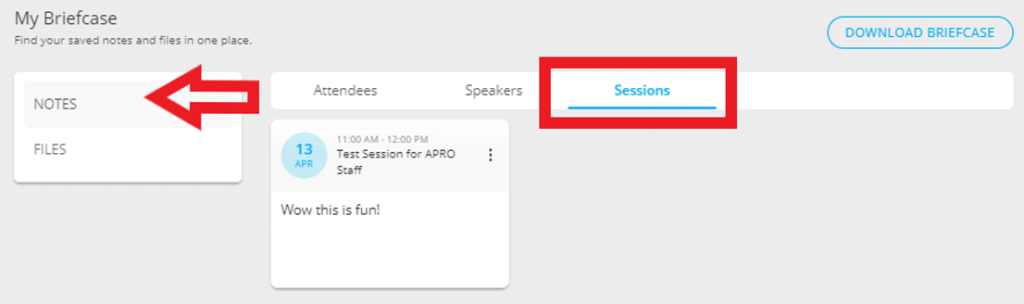This page is dedicated to making the best possible experience for attendees of the 2021 Virtual Legislative Conference on Wednesday, April 28, 2021.
To access the event, look for an email from APRO at noreply@olibuh.com, with the subject: Access the 2021 APRO Virtual Legislative Conference, with your unique access link. Be sure to check your spam folder if you haven’t received yours.
For further assistance please reach out to APRO by emailing us at info@rtohq.org or call us at (800) 204-2776.
Recommended Viewing Browser
Be sure to get the most out of your experience by using the recommended browser for the event, Google Chrome.
Complete Your Profile
When you log in for the first time, you’ll be directed to Create your profile. We recommend uploading a profile picture and adding social links if you would like to connect with other attendees. Click Finish to proceed to the event site.
Join a Session
Navigate to the Agenda section in the main menu and click the Join Session button to watch a live session.
Go Immersive
We suggest you click Go Immersive to enter the full-screen option for ideal session viewing and participation.
Participate in a Session
While watching a session, you can chat with other session attendees, submit a question to the speakers, vote (anonymously) in a poll, and see who else is watching along with you.
Visit Our Sponsors
Our sponsors are supporting the advocacy efforts for the RTO industry. Please take some time to visit their company profiles in the Sponsors section to learn more about their services and chat with their representatives.
Connect with Attendees
See fellow members who have joined today’s event. Use the Advanced Filter to find other members of your state association or from a particular company. Or use the search bar to find someone specific. Visit attendee profiles to learn more about where they are from, their leadership role within APRO, and how many years they have been attending Legislative Conference. Hover over the profile picture to see an option to Chat and message them directly on the site.
Notifications & Conversations
Look for these icons at the top right menu bar to see all site notifications and to check your messages for chats with other attendees. Updates will be indicated by a red dot on the icon.
Join a Breakout Room
Following the sessions, if you would like to join a breakout room, navigate to the Breakouts section of the site. There will be a general discussion group open to all, and meetings for the Arkansas and Oklahoma state associations. Once you join the room, you will need to click the Share Audio-Video button to join in a Zoom-type room and participate. Otherwise, you can simply listen in.


To avoid technical issues, we recommend clicking the Test Compatibility button in advance. Once you join a breakout, an APRO staff member will be available in the chat to help with any issues that arise, or you can click on the Having Issues? option in the top menu for ideas. Once you do share your audio-video, if you need to adjust your microphone or camera settings, click the Settings wheel in the bottom menu.
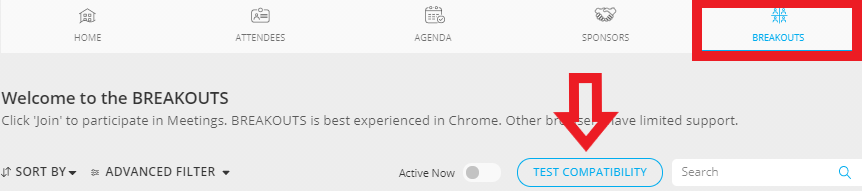
Session Recordings & Slides
Slides will be available to download by clicking the Download Files button.
Once a session recording is available, click the Watch Session button to view the recording for 30 days post-event.
Review Your Favorites
To view your schedule, notes, or items you have favorited, click on your name in the top right corner.
Review Your Session Notes
Go to your profile and click My Briefcase, then the Sessions session.
Thank You to the
2021 Virtual Legislative Conference Sponsors
Titanium
Gold
Silver
Bronze
Audit Advantage
O’Rourke Sales Company
PTS Direct Benefits
Rivero, Gordimer & Company P.A.
Slumba LLC
Whitsell and Company, PC