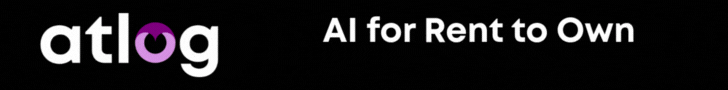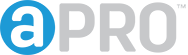Call them what you will – digital, online, remote, virtual – but non-in-person meetings have become the norm in everyone’s everyday worklife, thanks in large part to the pandemic. Yet even without the natural connection that happens in 3-D meetings, there are many things you can do to help make Zoom meetings ultimately efficient and effective.

Lay a solid foundation
1. Create a virtual watercooler. Provide a communal place online where team members can connect casually between meetings. It can be either a messaging website or app, or just a shared tradition – like a weekly Zoom happy hour. This sort of informal connection helps folks get to know each other, get comfortable communicating remotely, and get assurance they’re an equal and integral member of the team.
Set an agenda
2. Create a clear meeting agenda that includes: key talking points; team members who will be there; what every team member is responsible for bringing to the meeting; and all relevant documents; files, or research.
Establish meeting guidelines
3. Communicate clear rules and expectations of how team members should contribute during virtual meetings. Should everyone have their cameras on? Should they mute themselves while others are talking? Can everyone speak at will, or will the team leader call on folks to contribute?
Employ good online etiquette
4. Review the agenda and come prepared.
5. Test all technology – including your camera, microphone, screen sharing, and wifi – beforehand.
6. Situate yourself in a quiet area free of distractions.
7. Turn off all notifications and silence your cell phone.
8. Don’t interrupt or talk over others while they’re speaking.
9. Don’t stare at your cell phone while others are presenting.
10. Don’t work on other tasks during the meeting.
Keep folks engaged
11. Give everyone a job. Prior to the meeting, assign all participants an interactive, ongoing, and straightforward job to do – writing down brainstorming ideas, noting questions as they come up, managing the slide presentation, etc. This provides everyone with a key role to play during the meeting and helps them feel like part of the action.
12. Begin with a little chitchat. A few minutes spent at the top of the meeting just checking in and catching up can help create the necessary rapport for a successful sit-down.
13. Have everyone introduce themselves, especially if it’s a bigger meeting or attendees haven’t met before. This helps everyone keep tabs on who’s who and how others are contributing.
14. Structure the meeting so that everyone has an equal opportunity to be heard. For example, a round-robin-style discussion offers all attendees – including introverts – a few minutes to share an experience or insight related to the topic at-hand. Following the meeting, create a document online where participants can add their thoughts, suggestions, or ideas.
Wrap up and follow up
15. Every attendee needs to leave the meeting with a clear objective, including: deliverables and next steps; who’s responsible for each item or task; when deliverables are due; and when the next meeting or check-in will be.
16. Follow up with participants – whether through a casual one-on-one convo or a simple, anonymous feedback survey – to gauge how the meeting went for them.